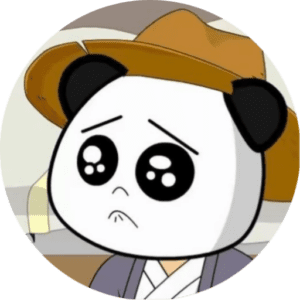示例
AIO示例
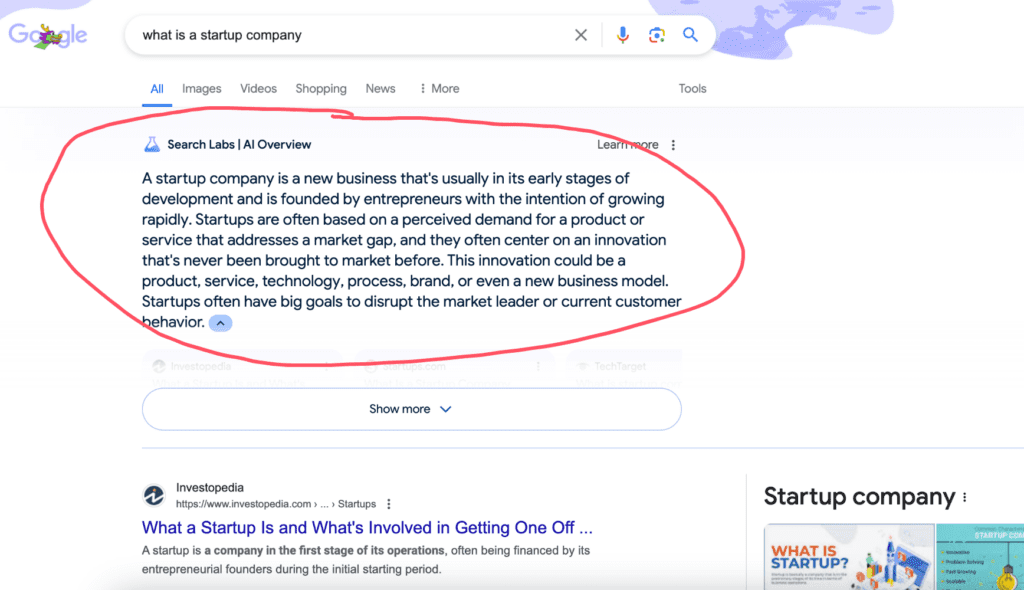
PAA示例
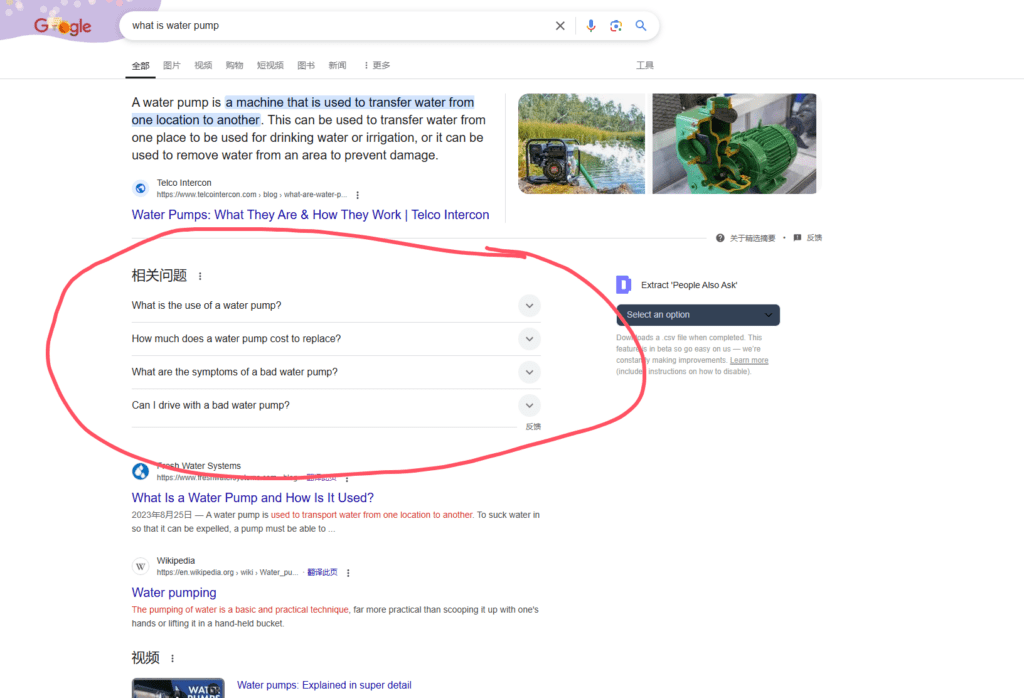
精选摘要示例
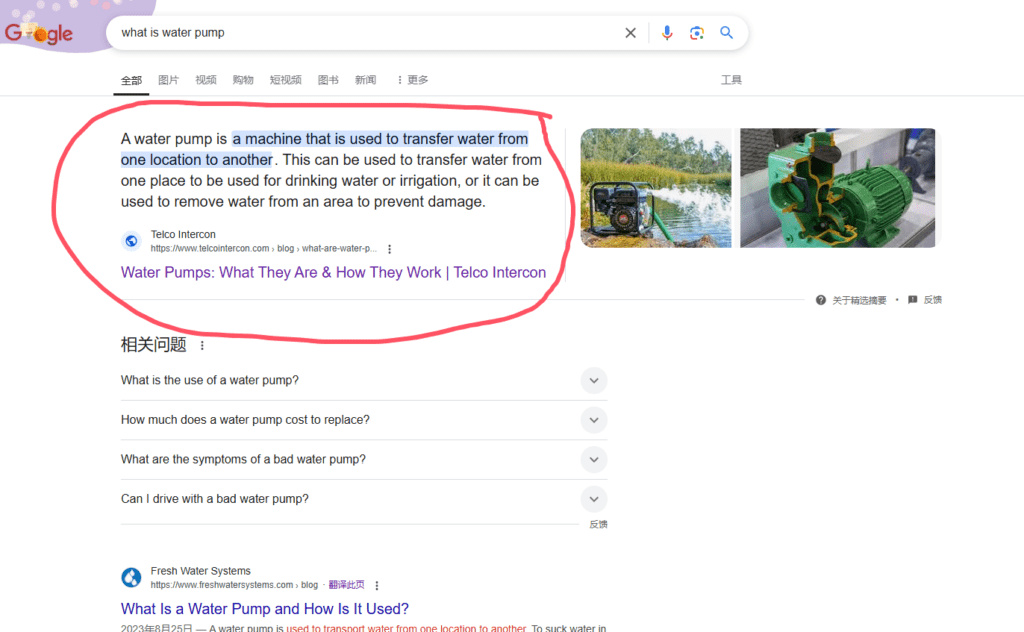
设置GTM
没有安装过GTM的先看GTM的安装
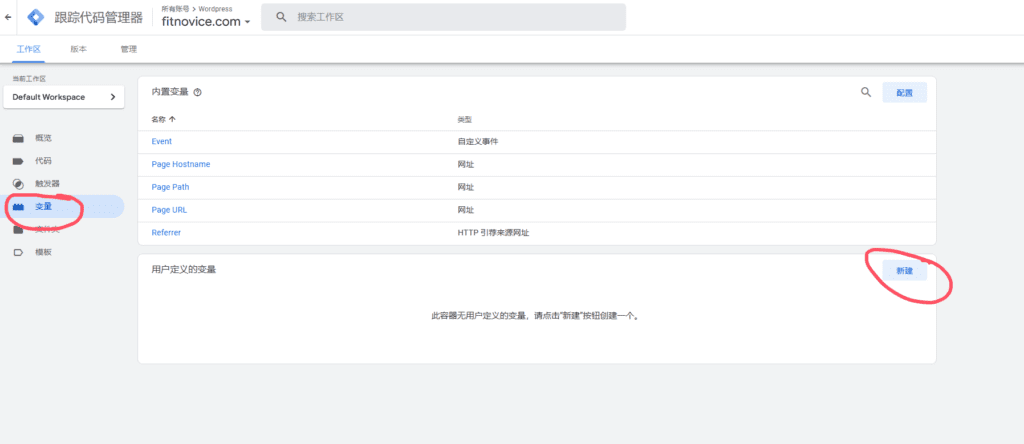
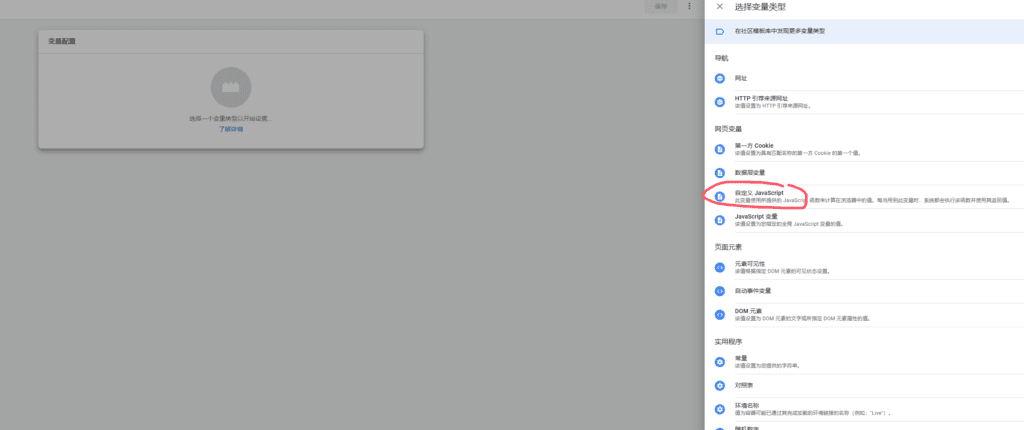
重命名(建议按照我的命名,方便后续统一操作)并粘贴代码
function() {
var entries = decodeURIComponent(performance.getEntries()[0].name.match("#:~:text=(.*)")[1]);
var frag = entries.replace(/, /g, "*").replace(/,/g, "...").replace(/\*/g, ", ");
var splitArray = frag.split("...");
return splitArray[0];
}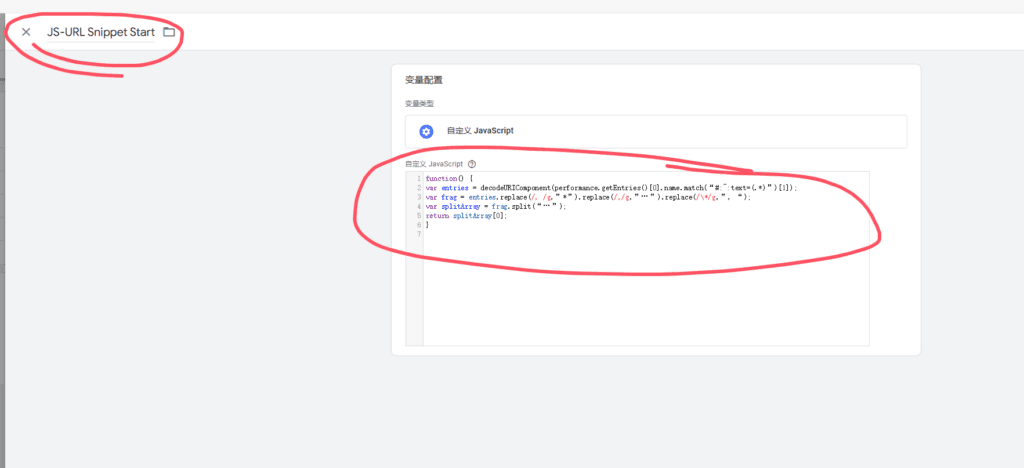
重复再创建一个,粘贴“结束代码”
function() {
var entries = decodeURIComponent(performance.getEntries()[0].name.match("#:~:text=(.*)")[1]);
var frag = entries.replace(/, /g, "*").replace(/,/g, "...").replace(/\*/g, ", ");
var splitArray = frag.split("...");
return splitArray.slice(1).join("...");
}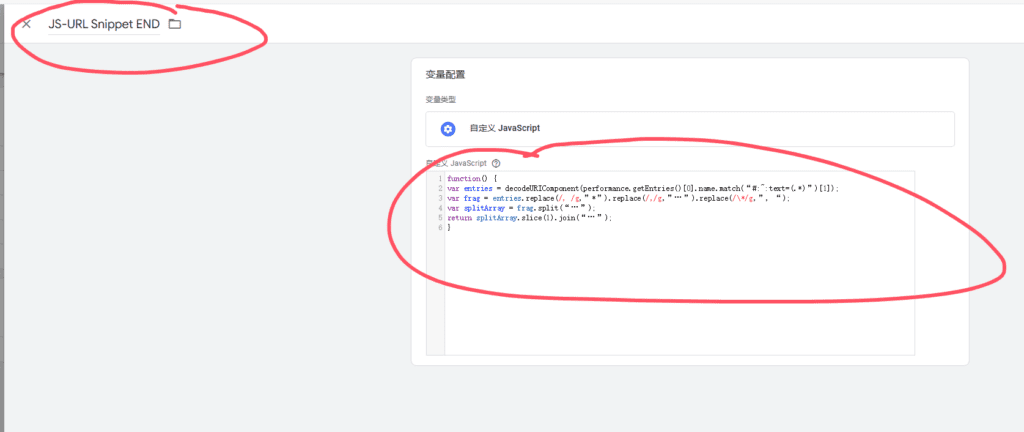
创建GA4事件
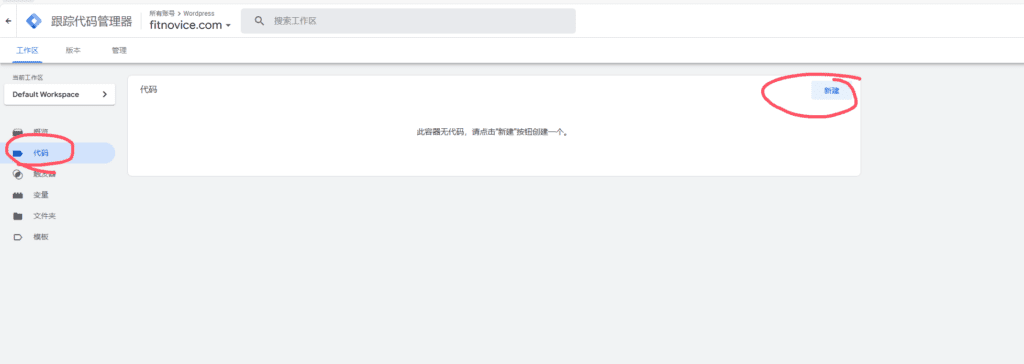
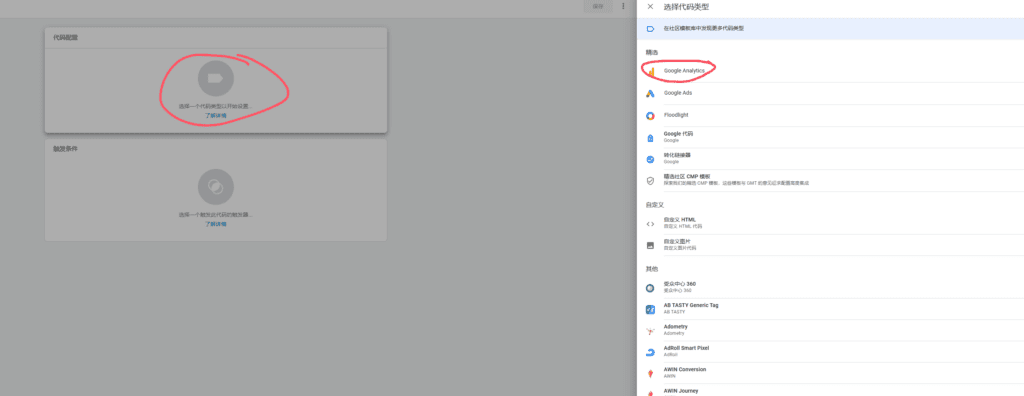

ID在GA4中可以找到
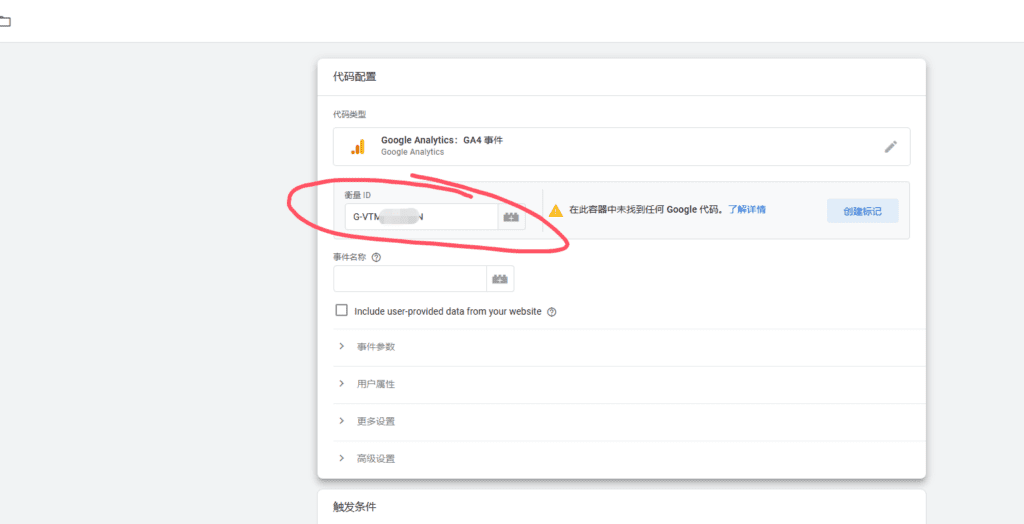
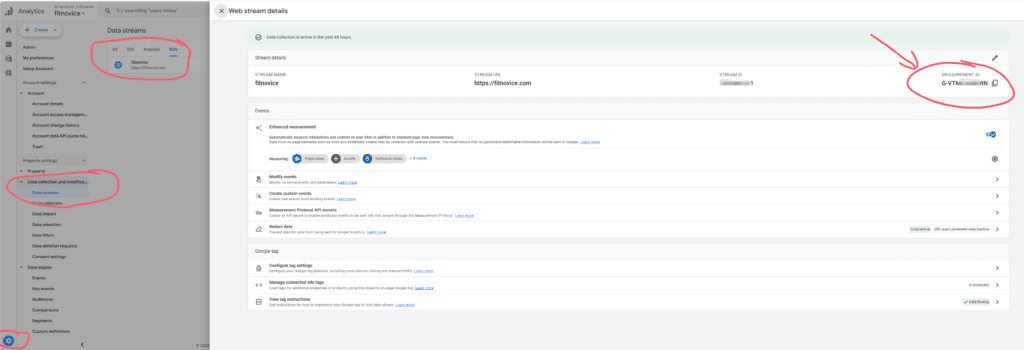
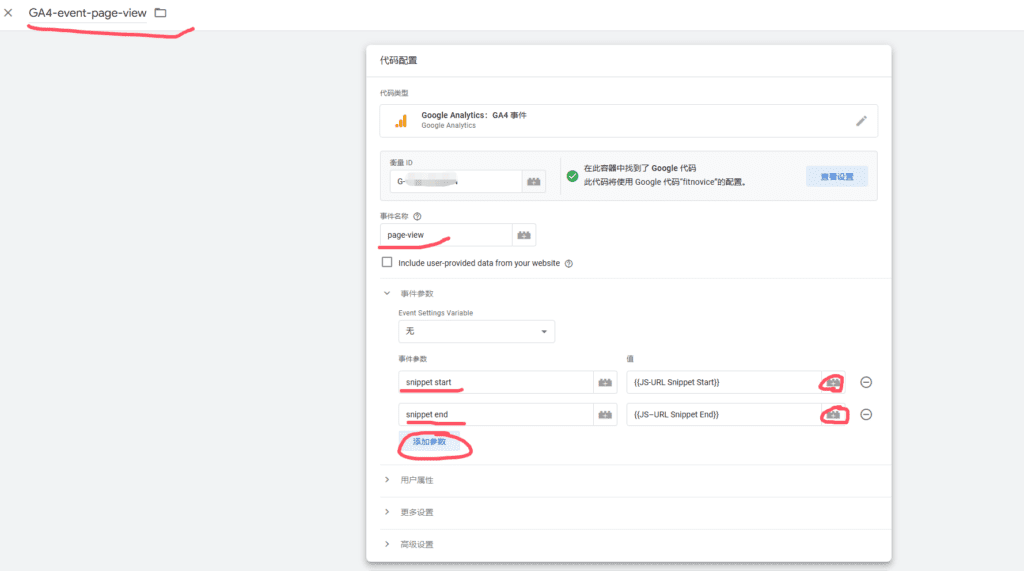
触发器选择All Pages
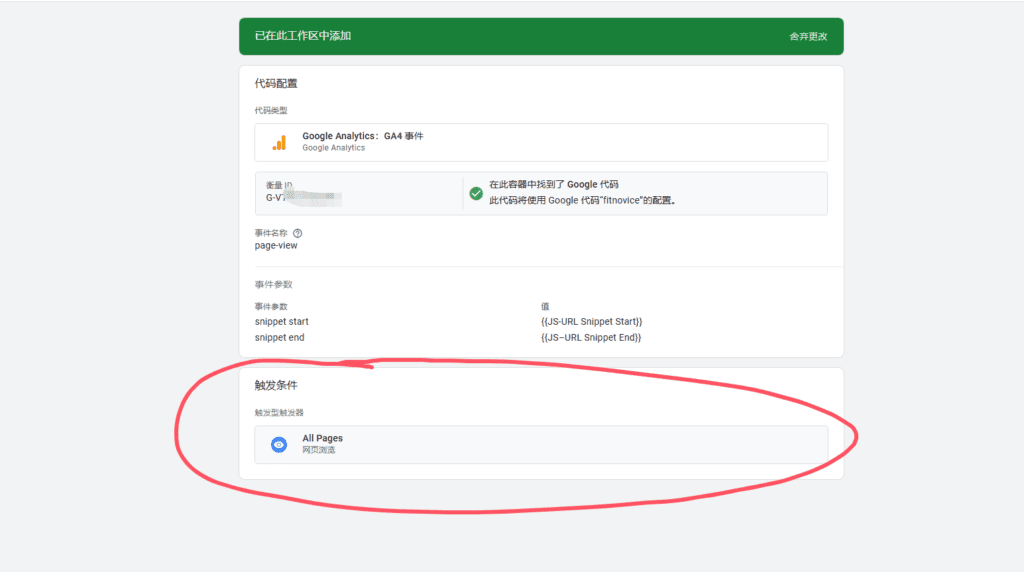
回到GA4
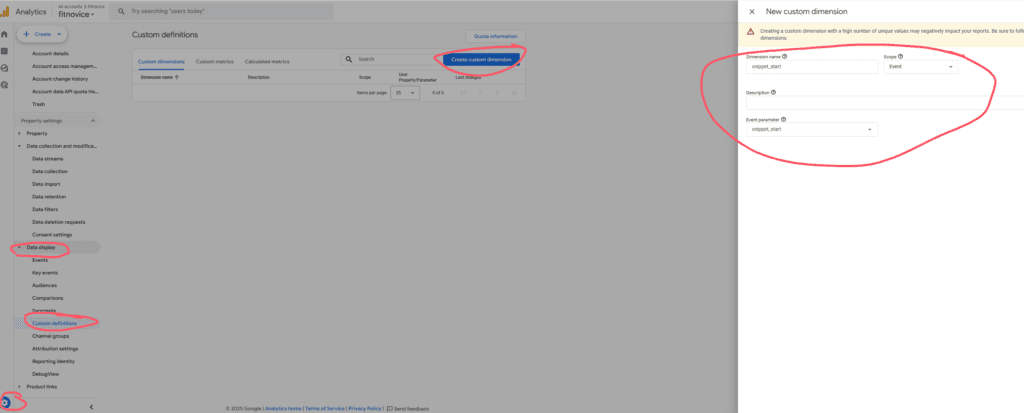
重复创建一个
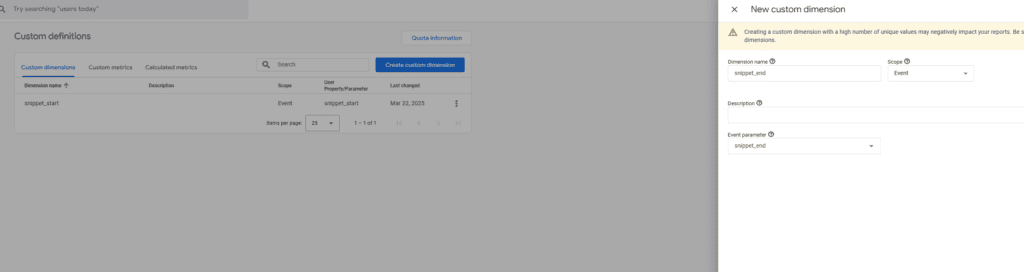
回到GTM
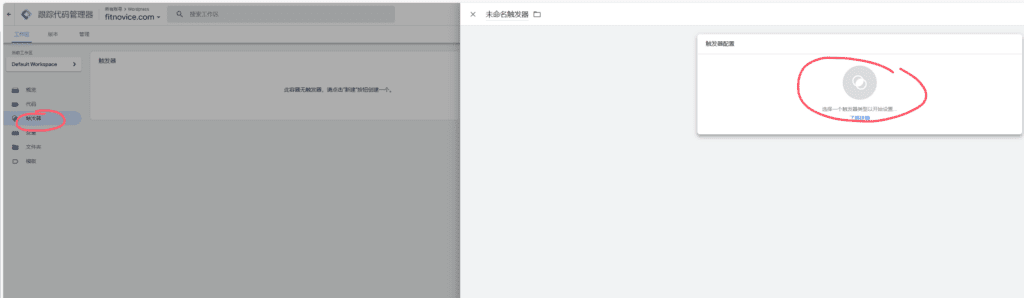
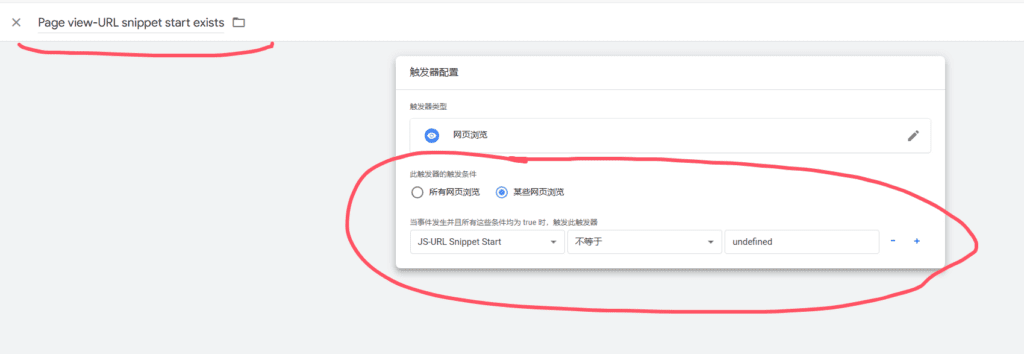
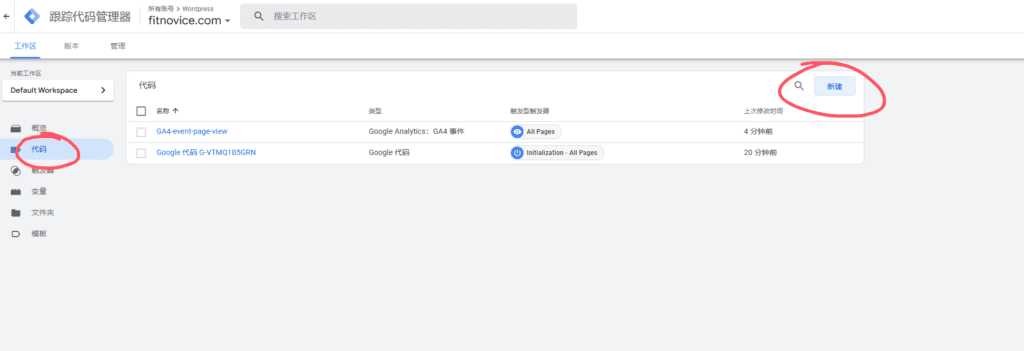
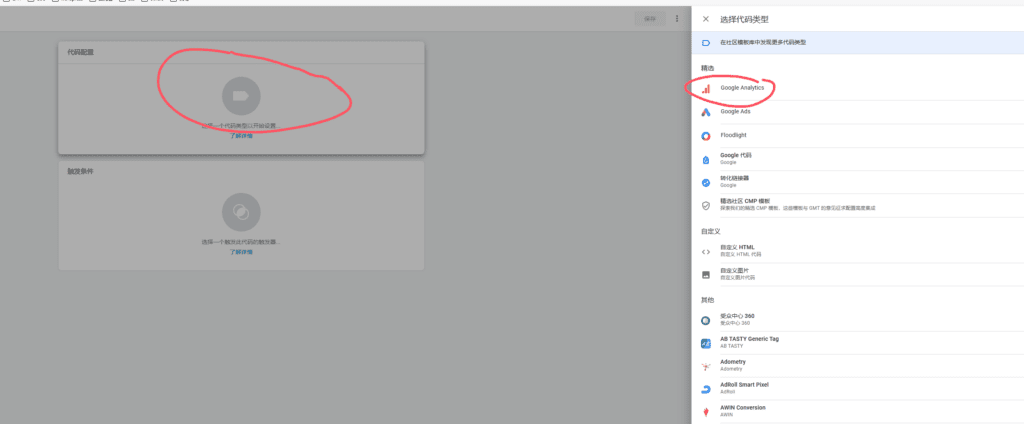
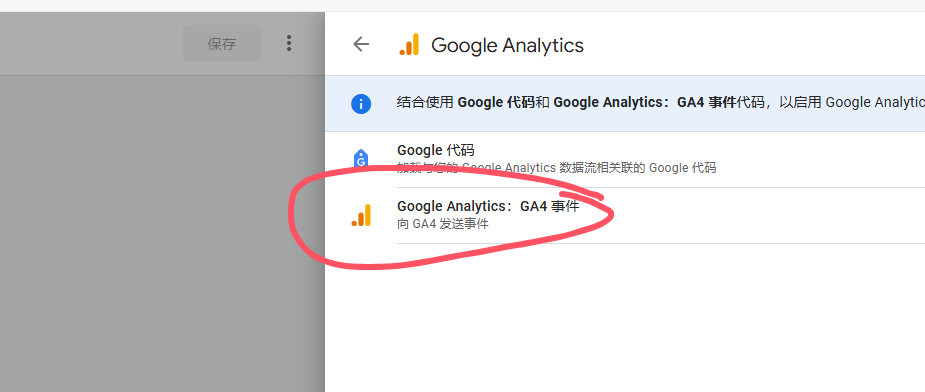
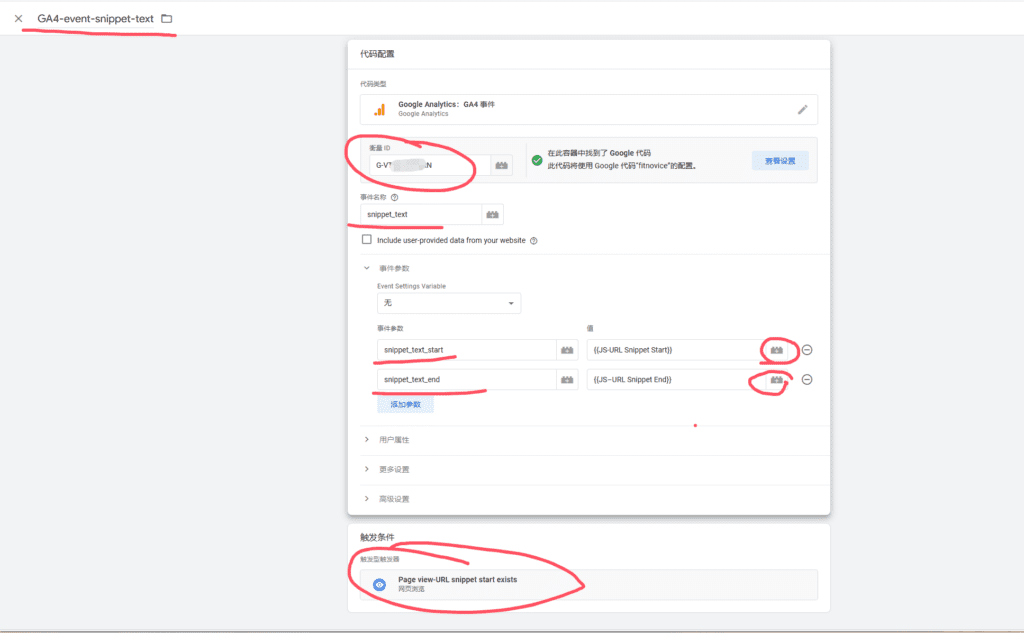
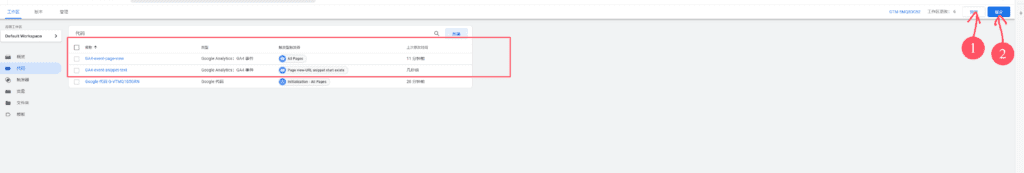
设置完成,之后你可以连接到looker studio或者GA4创建受众来查看.